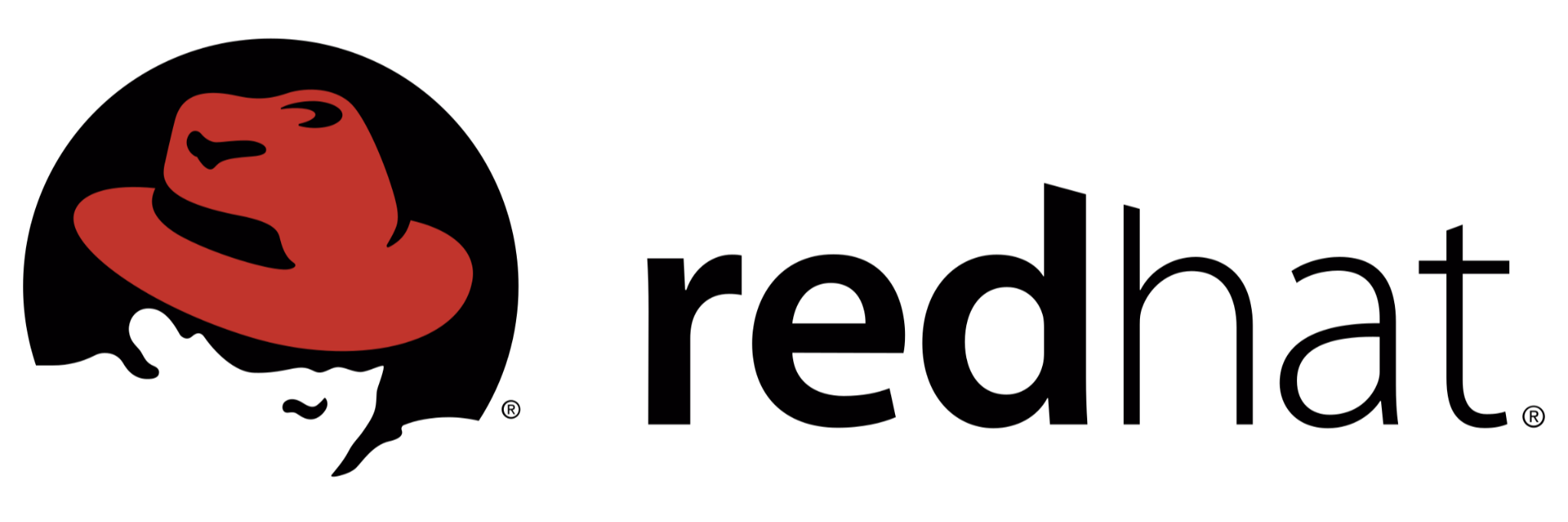
Tune System Performance
In this lab, we apply a specific tuning profile and adjust the scheduling priority of an existing process with high CPU usage.
Outcomes
- Activate a specific tuning profile for a computer system.
- Adjust the CPU scheduling priority of a process.
Tasks
We are instructed to change the current tuning profile for the serverb machine to the balanced profile, a general non-specialized tuned profile, and to list the information for the balanced tuning profile when it is the current tuning profile.
To start we perform the following steps:
- Log into serverb using SSH
- Verify the tuned package is installed
- Verify the tuned service state
- List all available tuning profiles and their descriptions.
Note: the current active profile is virtual-guest
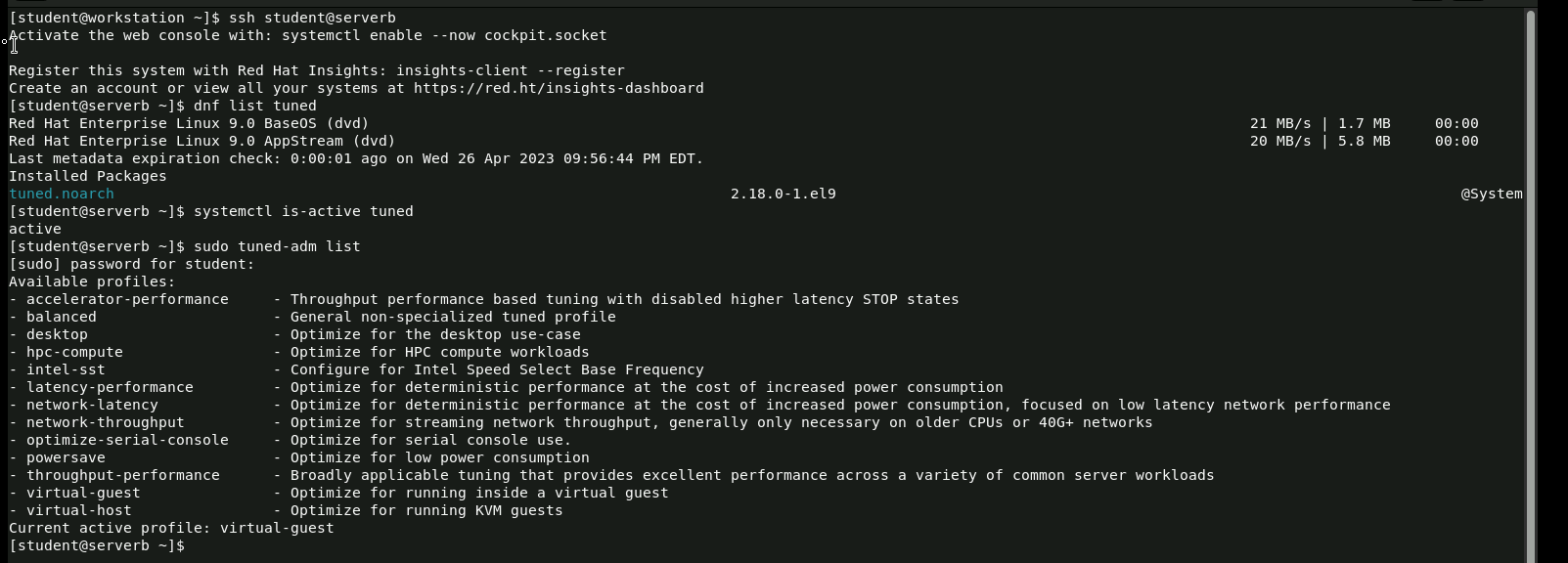
We then change the current active tuning profile to the balanced profile and list the summary information of the current active tuned profile. Here we can verify that the active profile is the balanced
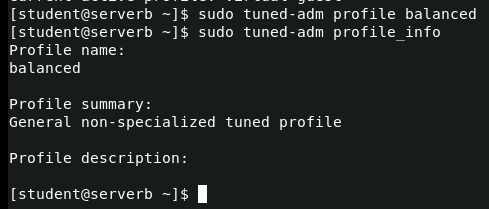
We are also instructed to change the current tuning profile for the serverb machine to the balanced profile, a general non-specialized tuned profile, and list the information for the balanced tuning profile when it is the current tuning profile.
First, we need to determine the top two CPU consumers on the serverb machine. The ps command lists the top CPU consumers at the bottom of the output.
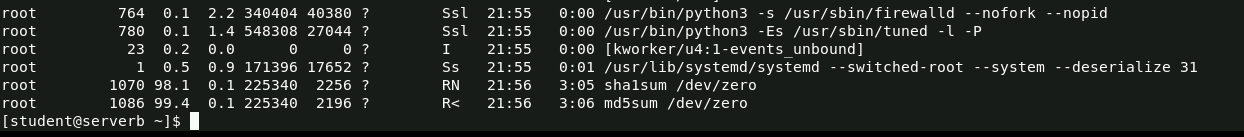
We then identify the current nice level for each of the top two CPU consumers and adjust the nice level for each process to 10, using the correct PID values (listed beside root in the above screenshot) for our process from the previous command output.
Lastly, we verify that the current nice level for each process is 10.
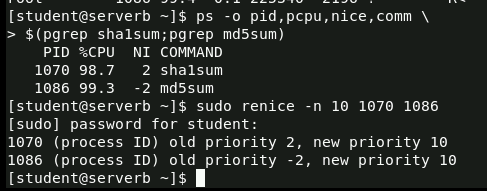
Conclusion
this lab allowed me to activate a specific tuning profile for my computer system, adjust the CPU scheduling priority of a process, and change the current active tuning profile to the balanced profile. I was also able to identify the top two CPU consumers and adjust their nice level to 10 to allow more CPU time for other processes. Overall, this lab was helpful in improving the system's performance by using available resources effectively.
0 Comments Add a Comment?